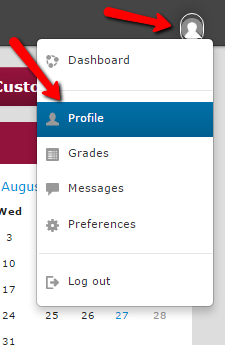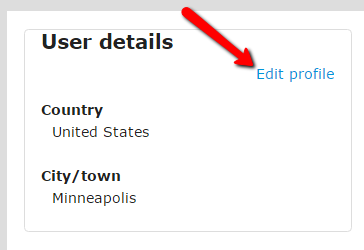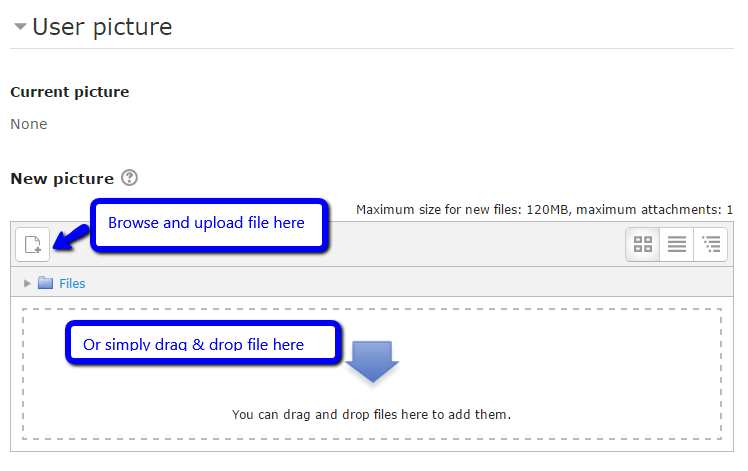Live Chat Software by Kayako |
Knowledgebase
|
Changing my moodle profile picture (Faculty/Staff/Students)
Posted by Eric Strom on 16 October 2009 11:23 AM
|
|
|
Your moodle profile picture is the image people see associated with your name in course participant lists, forum discussions and other activities within moodle.
| |
|
|
Comments (0)