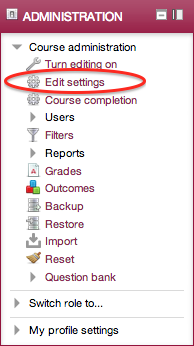Live Chat Software by Kayako |
Knowledgebase
|
Enable Activity Completion in a Moodle Course (Faculty/Staff)
Posted by Eric Strom on 18 October 2013 08:49 AM
|
|
|
Completion tracking in Moodle enables assignments to be marked as complete either by the students or by Moodle when certain criteria is completed by participants. Items marked as complete are indicated by a check box to the right of the item. Enabling this feature also provides a completion tracking report for instructors to view a progress of students with respect to content in the course using completion tracking. The "Completion tracking" setting is turned on in the course-level settings. As of October 2016, the default setting at the course level is to have completion tracking turned on. Course restores from prior years will need to have the setting enabled.
(keywords: add any search terms not in the article. A search for "printer" won't turn up printers or printing)
http://go.augsburg.edu/m2completion (Faculty) For additional help with Moodle, visit the Faculty Moodle Resources site at http://go.augsburg.edu/fmr.
Last Modified: 2013/10/18 | |
|
|
Comments (0)