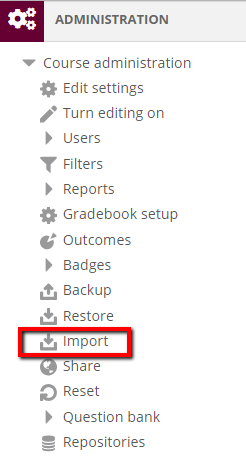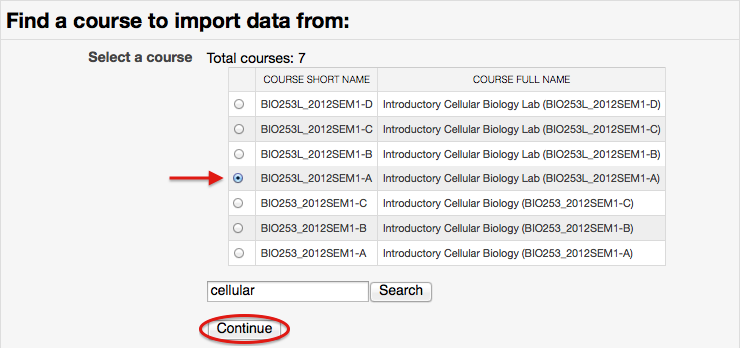Live Chat Software by Kayako |
Knowledgebase
|
Importing from another moodle course (Faculty/Staff)
Posted by Eric Strom on 08 December 2011 01:32 PM
|
|
|
Import Content from Another Moodle Course (Faculty/Staff) The import tool in Moodle allows instructors to select content from one course and copy it into another. The import function does not migrate user-specific data (student submissions, grades or course enrollments). Users must have an instructor role in both the source and destination courses in order to use the import function. The Import tool can only be used between two courses existing in the same instance of Moodle. Courses back to the 2021-2022 academic year are contained in the same instance of Moodle. To import content from a course prior to Fall 2021, see this article.
http://go.augsburg.edu/import
Last Modified: 2022/06/27 | |
|
|
Comments (0)